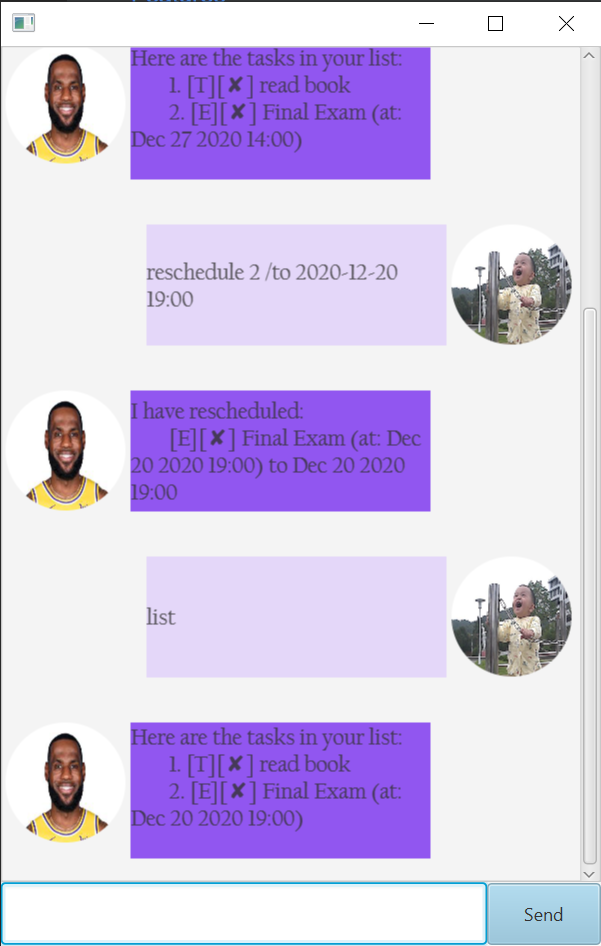User Guide
Introduction
Duke is an application using Command Line Tool to manage your tasks.
Quick Start
-
Ensure you have Java
11or above installed in your computer. -
Download the latest
Duke.jarfrom here -
Copy the file to the folder you want to use as the home folder for Duke
-
Double-click the file to start the app. The GUI similar to below will appear in a few seconds.
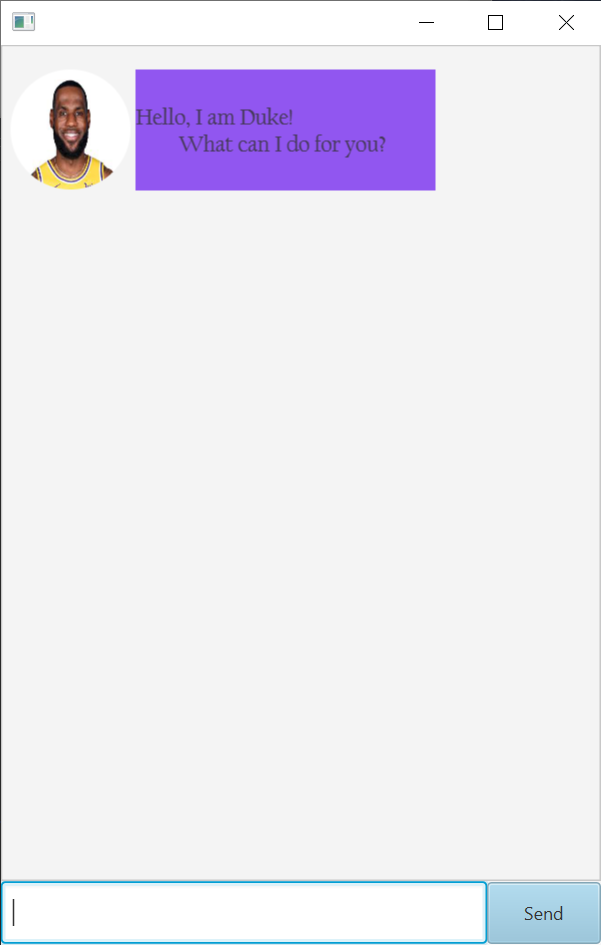
Features
Notes about the command format:
-
( )represents the parameter for the command -
The input format of time is yyyy-MM-dd HH:mm
todo - Add a TODO item into the list
Format: todo (your task description)
Example of usage:
todo read book
Expect Output:
The task is added to the list with not done status, and gives out the total tasks in the list.
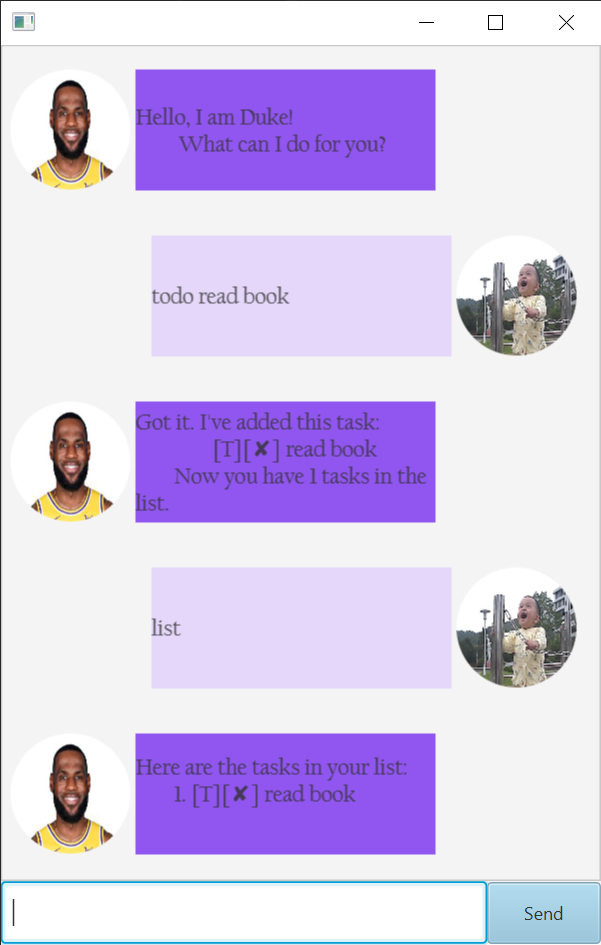
event - Add an event to the task list
Format: event (description) /at (time)
Example of usage:
event Midterm Test /at 2020-10-02 16:00
Expected Output:
The event has been recorded into the system and give out the total number of tasks in the list.
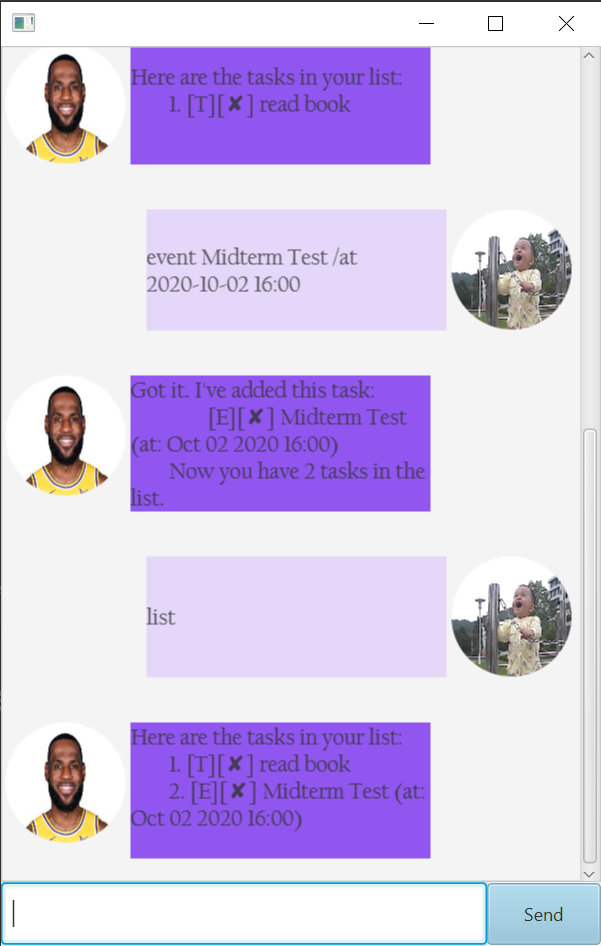
deadline - Add an deadline to the task list
Format: deadline (description) /by (time)
Example of usage:
deadline assignment 1 /by 2020-09-27 15:00
Expect output:
The deadline is added and give out the total task in the list.
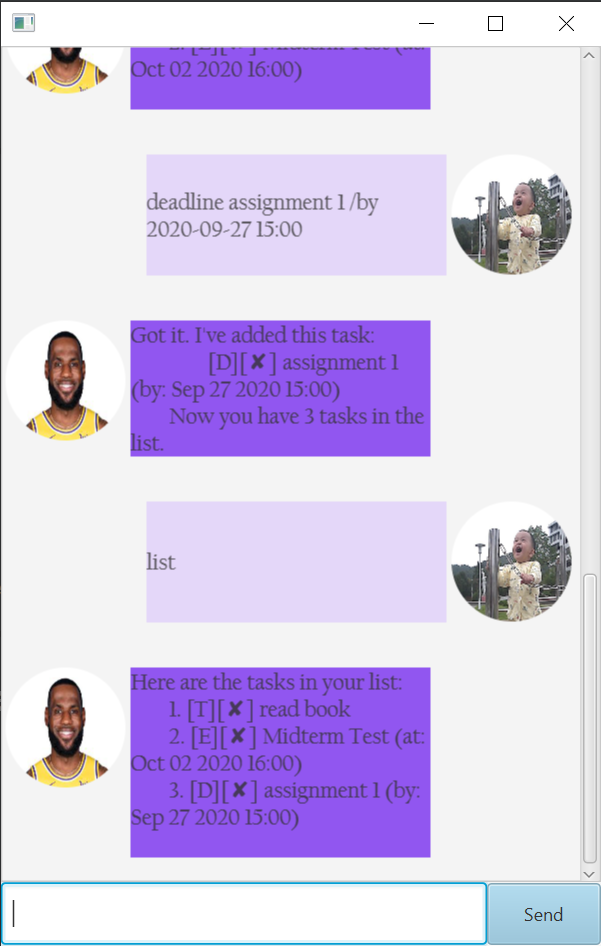
list - List all the item in the list
Format: list
Example:
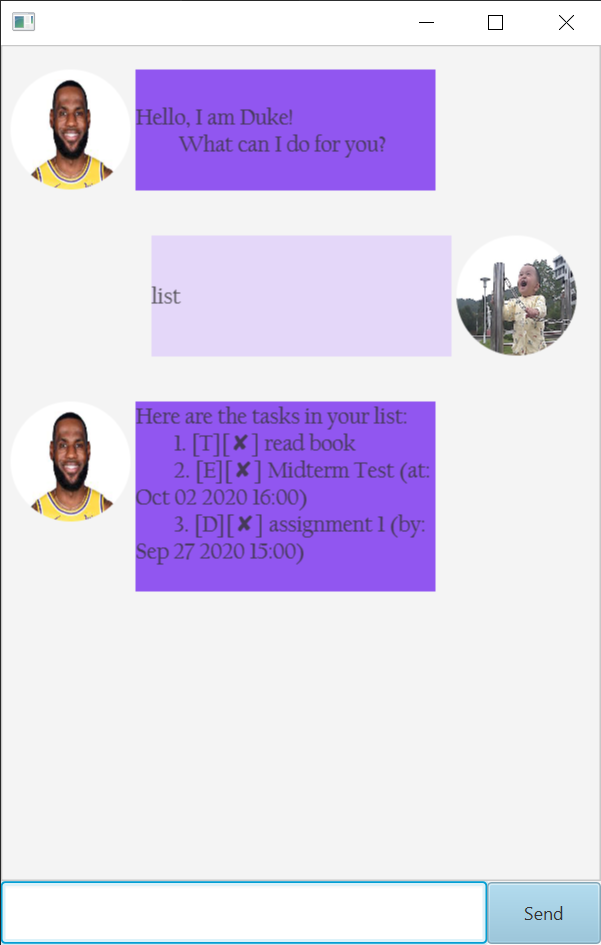
done - Mark certain task as done
Format: done (index)
index: The index of the task in the list (can be found out by calling list)
Example of usage:
done 2
Expected output:
The task with the target index is marked as done.
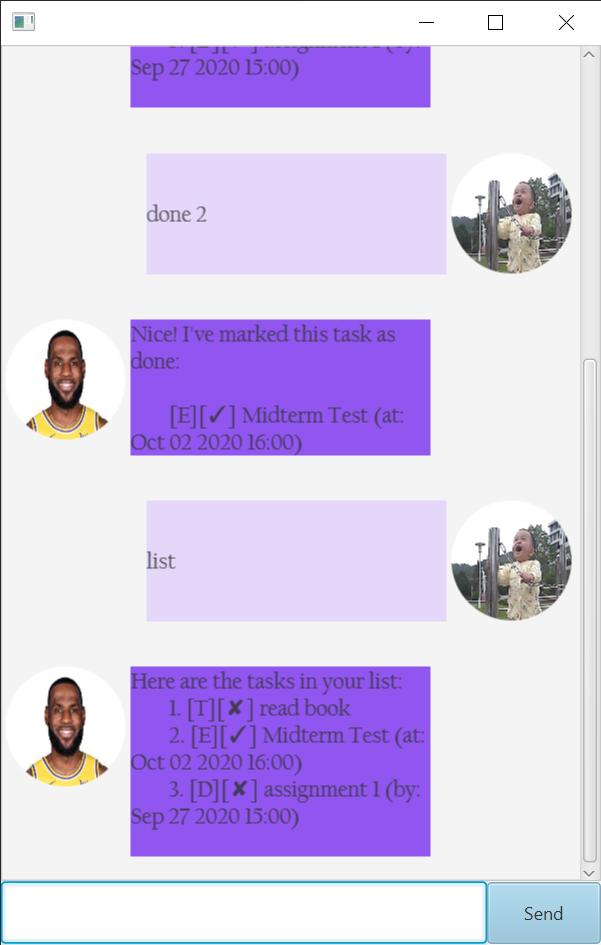
delete - Delete certain task in the list
Format: delete (index)
index: The index of the task in the list (can be found out by calling list)
Example of usage:
delete 2
Expected output:
The task with index 2 is deleted from the task list.
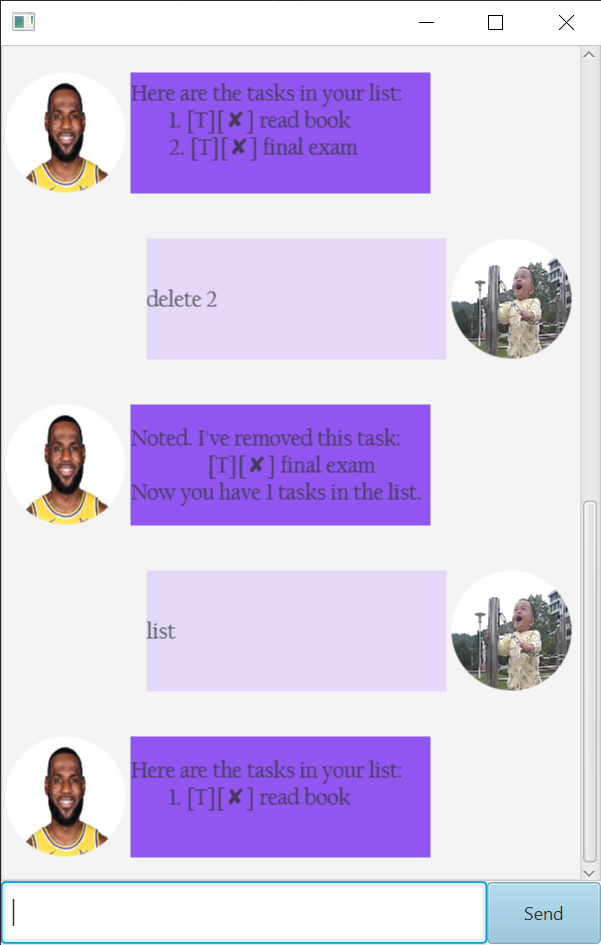
clear - Clear all the task in the list
Format: Clear
Example of usage:
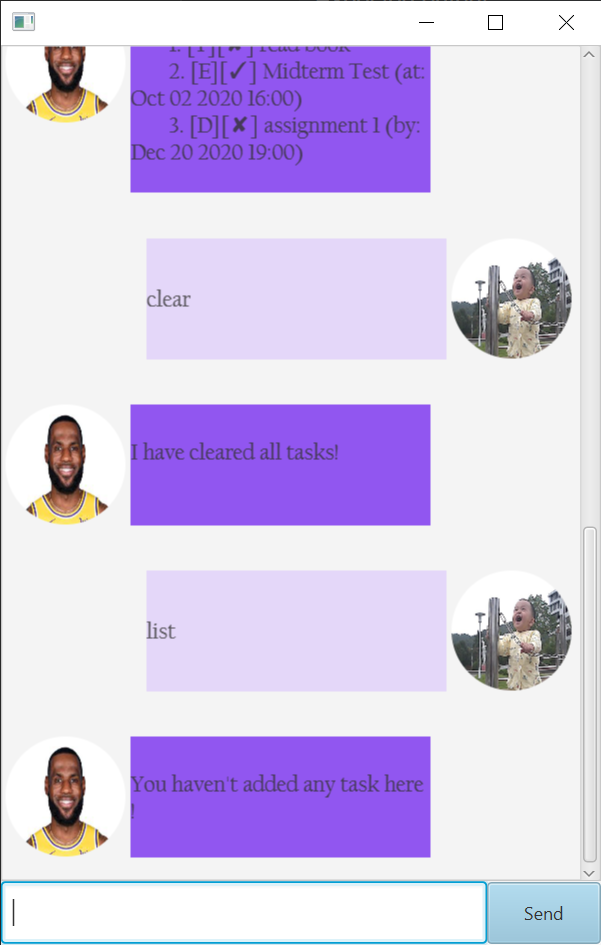
reschedule - Reschedule the task to future date
Format: reschedule \to (time)
Example of usage:
reschedule 2 /to 2020-12-20 19:00